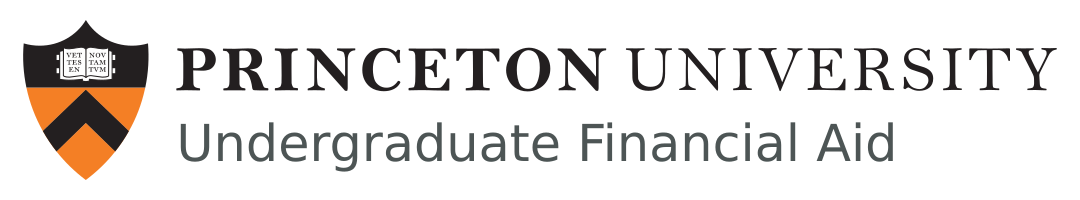Our office will be tabling in Frist (across the Café) to complete I-9s on the following days:
- When: 2:30 PM - 4:30 PM on
- Wednesday, March 18th
- Thursday, April 16
- Where: Frist Campus Center 100 Level (near the welcome desk & cafe)
The Form I-9 (required)
- Your supervisor must initiate the hiring process in JobX before you can complete your I-9 form.
- After your supervisor has initiated a hire for you, complete page 1 of the "I-9 Form" using the electronic link on your JobX Dashboard.
- If you do not see a link to the I-9 form, please contact your supervisor and ask them to initiate the hiring process.
- Note: After completing page one of the I-9, keep clicking “Next” on the bottom of pages one through three. If you did not use a preparer or translator, click "I did not use a preparer or translator" on page three. Click "Next" again and then click “Submit Form” on the bottom of the final page (page four).
- Gather supporting documents and bring them with you to campus.
- Copies or scans of documents are not acceptable.
- Bring your documents to the Student Employment Office
- Where: Helm Building, 330 Alexander Street, Princeton, NJ 08540 (4th Floor)
- When: Monday-Friday (8:45AM-5:00PM)
- Please arrive at least 15 minutes early if you are coming at the end of the day.
The Student Employment Office office is about a 20-minute walk from campus, but is also accessible via the Number 2 and 4 shuttle lines. You can view the real time shuttle schedule here. Most student employees only need to complete the I-9 form once during their time at Princeton.
- Most student employees only need to complete the I-9 form once during their time at Princeton.
The W-4 (required)
The W-4, found in TigerHub, must also be completed prior to employment. The University does not provide tax advice. However, for general questions regarding the form W-4, contact payroll@princeton.edu or visit the Payroll website.
Working Papers (required for students under 18)
Students who wish to work prior to their 18th birthday must complete working papers before they can start their campus jobs. Please review our instructions for details.
Students who wish to work prior to their 18th birthday must complete working papers before taking campus employment. Please follow the steps below:
- Create an account. Enter your name and email address at myworkingpapers.nj.gov
- Complete an application. You’ll need your employer’s unique 8-digit code which is 00011070 and your caregiver’s name and email address to submit your part of the application.
- Track your progress. You may need to follow up with your caregiver and employer, who need to submit their parts of the application before you can start working. If your application is rejected for any reason, you can’t work until you submit a new application that is approved.
- Get to work! Once your application is approved and you have completed the I-9 form, you can start working as a student employee.
Direct Deposit (strongly recommended)
While not required, we strongly recommend that all student employees participate in direct deposit. To enroll, please log in to your JobX Dashboard and click the link next to Direct Deposit.